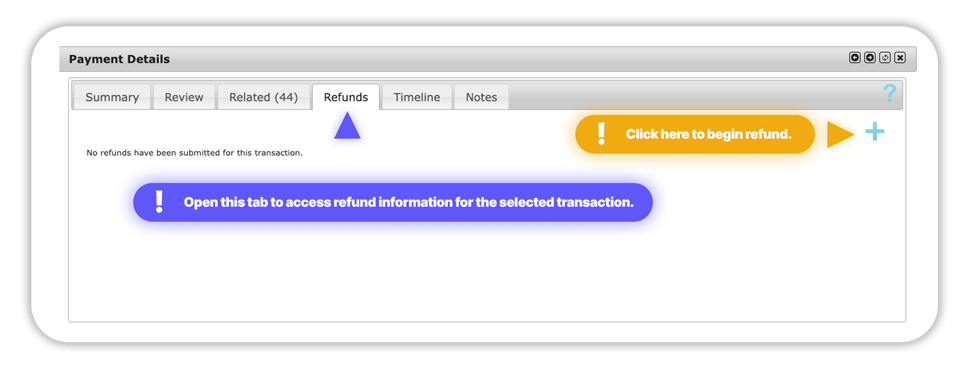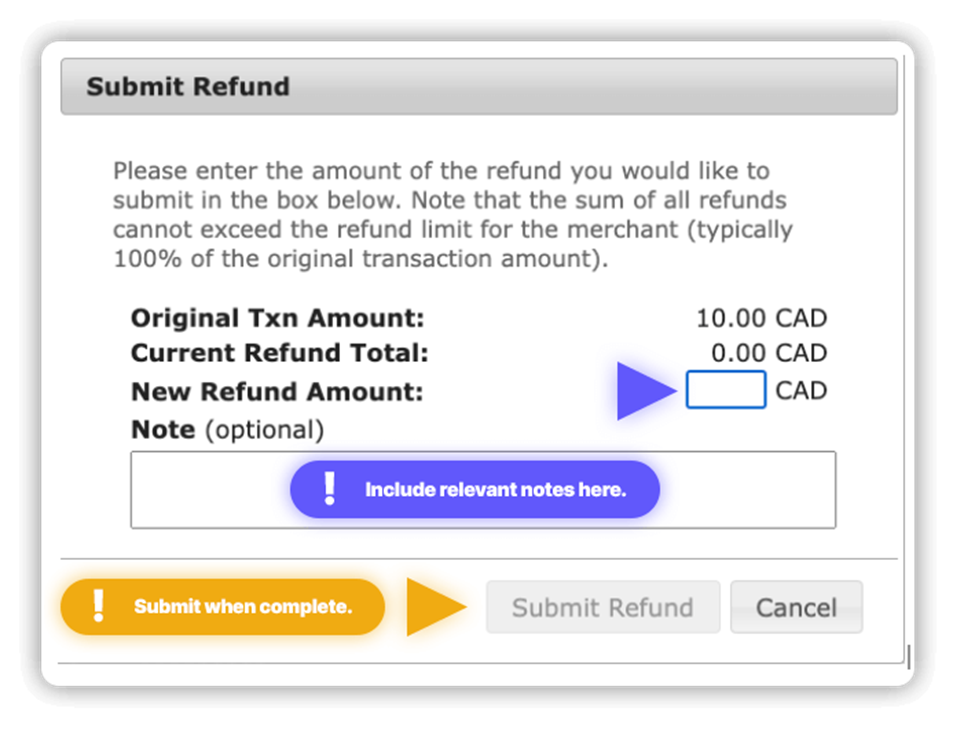Create a Refund
A client can create a refund through Reach admin. FX rates are guaranteed for 90 days after the transaction is created. Typically, clients will complete their own refunds and have 180 days to do so. If a refund is related to a chargeback dispute or requested beyond 180 days, please contact clientservices@withreach.com.
From the Reach Admin
- Open the Search page from the left hand navigation menu.
- Use the search tools to find the transaction you’re looking to refund. Press enter to search.
- Locate the transaction you would like to refund and click anywhere on that line to open the Payment Details for the transaction.
- Click the Refunds tab on the Payment Details window.
- Click the + icon in the top right corner to begin the refund.
- Enter the required refund information and any applicable notes. It is up to the client to ensure this information is matching their other systems, including noting full or partial refunds, correct currency, referencing related ticket numbers, etc.
- Click Submit Refund and you’ll receive a success message stating, “The refund has been successfully submitted.”